Vacation rentals or Airbnb properties can be a great source of income, but they often come with their share of headaches. With Turbolock smart locks, you can streamline check-in and check-out for your guests, eliminating the hassle of handing out and collecting keys. And you can say good-bye to emergency calls regarding lockouts. After all, you have better things to do with your time!
Learn about the advantages of keyless entry systems and how to create a backup plan in case something unexpectedly takes the smart lock offline.
Improved Security
With a Bluetooth-enabled smart deadbolt, such as the TL115, you don’t need a key to enter your property. This means you don’t have to show up to greet guests and exchange keys. Instead of using an unsecured lockbox with a physical key, invest in a smart lock with a keypad where guests simply enter a passcode.
You can send the passcode to your guest by text or email, letting you reclaim hours of time previously spent waiting for guests to show up.
Turbolock smart locks have a passcode disguise feature that allows you to type in extra numbers before and after the true passcode. Anyone watching will be unable to decipher the actual code.
Keyless Entry
Many people who visit Airbnb lodgings or rent vacation homes aren’t that invested in keeping track of your keys. After all, if they get locked out, they can always call you.
With keyless doorknobs such as the TL111 Digital Lock, you can assign up to 9 passcodes to guests and service workers. If you’re using the TL111 PRO with the Turbolock PLUS app, you can even share eKeys remotely. And when you need to revoke access, you can do so with the click of a button.
Remotely Send Tenants a New “Key”
If a guest forgets their passcode, send it to them via text or email without having to go to the property. For extra security, you can even delete the old eKey and send them a new one, instantly.
TURBO REMINDER: Using an app-enabled Turbolock, such as the TL111 PRO, TL115 or TL117? Users must download the Turbolock PLUS app and register for an account before they can receive and use eKeys.
Check the Lock Status Remotely
After check-out, you can check the status of the lock to make sure your guests have secured the house prior to leaving. Some smart devices, such as the TL111 Pro smart doorknob, have an automatic locking mechanism that activates if the door remains closed and unlocked for a specified period of time. This gives both you and your renters peace of mind.
Create a Backup Plan
It’s important to note that some smart locks rely on Bluetooth technology to function. So, if there’s a pairing problem, your guest could get locked out. You need a backup plan.
Keypad deadbolts, like the TL114 or TL116, store the passcodes on the lock. They don’t need Bluetooth or Wi-Fi to open or lock. But even the app-enabled locks, like the TL115 and TL117, have this functionality. And all Turbolocks have physical keys that can be used as a backup, in case of emergencies.
The reality is that every Turbolock has access flexibility that lets you lock and unlock the door in a number of ways.
Give Access to Cleaners and Maintenance Partners
If you use a cleaning or maintenance service, you can create separate passwords to avoid making extra keys. This improves security and lets you track who comes and goes on your property. Most Turbolock smart locks allow up to 10 different passcodes (9 user + 1 admin). Changing services? Make sure you delete the passcode that the old service was using.
Smart Locks Can Make You More Money
Smart locks give you, your guests and others who access the property peace of mind. The added security and convenience may result in higher rental fees since renters are often willing to pay more for added safety. Knowing that you take their safety seriously may even cause vacationers to choose your home over a competitor.
You also save money because you don’t have to constantly make new keys or have your locks rekeyed.
Download the Turbolock App
Streamline your property management by downloading the Turbolock PLUS app on your smartphone or tablet. You can create or change codes in preparation for new guests. The Turbolock PLUS app is available for the TL111 Pro, TL115 and TL117. Guests would also need to download the app to receive and use eKeys.
Pro Tip: Have backup codes ready in case one of the assigned codes malfunctions. Even app-enabled Turbolocks let you assign up to 9 passcodes so that guests can input on the keypad to gain entry access. Just remember to delete the passcode once the guests leave.
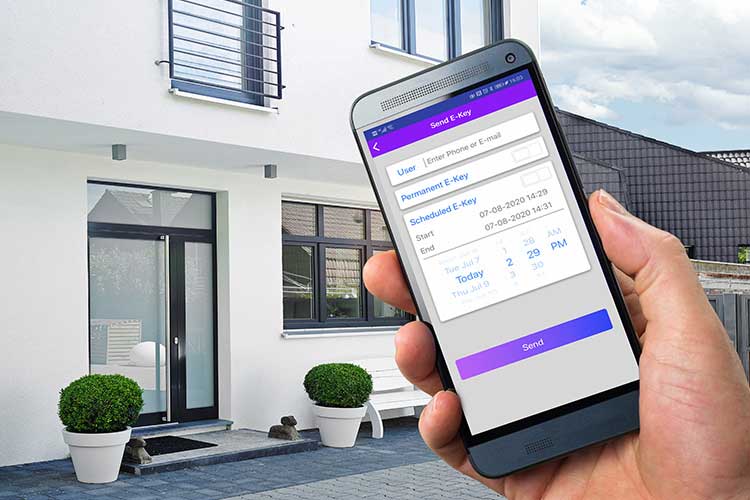
Access the app remotely to send keys, monitor unlocked alerts and manage users. For the privacy and safety of your guests, the app doesn’t include a remote unlock feature. In fact, Bluetooth-powered locks require you to be quite close to use a digital key. When you move outside of Bluetooth range, the app drops the connection.
Take It Away!
Now you know how to use Turbolock smart locks and other devices to secure your Airbnb or rental property. Consider adding other Turbolock products to secure valuables inside your home, such as the tamper-resistant TurboSAFE with a smart lock.



